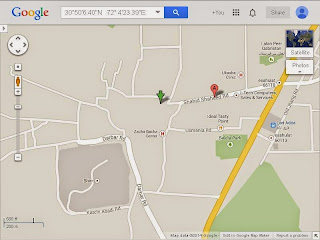Services, packages and offers from Ufone are complete game changers in your lives. Not only do we comprehensively cover communication needs but with our various reward schemes, we empower the lives of countless Pakistanis through exciting prizes and lucky draw offers that are absolutely unbelievable! With the overwhelming successes of previous ShahCar Offers, we are proud to bring to U the Ufone ShahCar Offer 2014.
20 lucky Ufone customers will drive away in a brand new Toyota Corolla each. That’s a Ufone promise and it’s a promise that winners from previous iterations of the ShahCar Offer will be more than happy to endorse.
To avail this amazing offer, U will need to recharge balance of Rs. 200 or more between the 5th of April 2014 and the 20th of May, 2014. This qualifies U for entry in a lucky draw where the eventual 20 winners will become proud owners of 20 shiny new Toyota Corolla Cars. Each balance recharge of Rs. 200 means one entry in the draw giving U multiple chances to win!!
For your chance to win a brand new Toyota Corolla, take advantage of the Shahcar Offer today!
Terms & Conditions:
This campaign is valid from 5th April, 2014 to 20th May, 2014; however, this campaign may be amended or terminated earlier at the sole discretion of PTML in accordance with the Consumer Protection Regulations (2009) and any amendments thereto;
Recharge of a minimum balance of Rs. 200 (for Pre-paid only), inclusive of taxes within the stated time period shall render the subscriber eligible to participate in this offer;
Each recharge of Rs. 200 (inclusive of taxes) will be counted as one/single (1) entry and multiple entries are allowed;
Ufone assumes no responsibility for late entries and the same shall be disqualified.
The winners shall be notified by Ufone Contact Center representative via phone calls made from 333 CLI to their subscriber number. No messages will be left on answering machines or voicemail systems. The winners shall be required to visit Ufone Service Centers within sixty (60) calendar days from the date of being intimated by Ufone Contact Center representative. The name and initials, or name of the organization, as well as the MSISDN of the winners may be announced by newspaper ads, via SMS, TV, radio, website, or any other media. Ufone shall not be responsible for any invitation to any other location other than the PTML designated service center;
The Winner shall only be contacted by Ufone via 333, and any call from any other number whatsoever declaring the subscriber a winner should be considered as Spam and Ufone bears no responsibility for any such calls;
The winner under this campaign shall not be required to transfer any balance or perform any activity such as Ushare. Any call or SMS (“communication”) informing a subscriber that he/she is the winner and demanding a balance transfer or Ushare should only be considered as Spam and should not be complied with. Ufone shall not be responsible for any such compliance or any losses sustained by the subscriber as a result of compliance with any such communication by the subscriber;
This campaign is valid for new and existing MNP and all Pre-paid customers;
Ufone employees, their family members and employees of related organizations cannot be a part of this this offer;
The winners shall be announced in May 2014;
The winner will be required to bring his/her original valid CNIC to Ufone’s designated center and submit all documentation, identity and address proof as required by Ufone;
Ufone’s decision(s) related to the determination of the winners under this campaign shall be deemed final;
Prizes shall only be distributed from specific service centers as determined by Ufone;
Ufone shall have no responsibility or obligation to a winner who is unable or unavailable to, or who does not for any reason, accept or utilize the prize within sixty (60) days;
To participate in this campaign and to be eligible to avail the prize under this campaign it is mandatory that the SIM is registered in the name of the subscriber;
In case of corporate customers, even where the SIM is registered in the company that has purchased the SIMs to used by its employees etc., the prize shall be awarded to the actual user of the SIM;
The prizes shall not be changed or transferred under any conditions whatsoever;
After a winner under the campaign is announced, he/she shall not be allowed to transfer the ownership of the number against which the prize is awarded for a period of sixty (60) days from the date of announcement or until the prize is claimed by the winner.
The prize to be awarded by Ufone under this campaign shall be a Toyota Corolla (XLI) Standard car (“Car”), and its color or model may differ from the one shown in the advertisement;
A total of twenty (20) prizes shall be distributed by the end of the marketing campaign;
The winner of this campaign shall only be awarded the prize after complying with all the terms and conditions of this campaign and the Car will be delivered to the winner as per the schedule given by the car manufacturing company, Ufone shall not be liable for any delay in the delivery, any manufacturing defaults or any damage to the Car whatsoever;
Registration costs along-with any other applicable taxes (excluding gift tax), levies and all related costs (“Costs”) shall be borne by the winner and Ufone shall have no responsibility with respect to such Costs. Prizes are provided on an "as is" basis;
By participating in the offer, each winner grants the right to Ufone to record, videotape and photograph the Winner ("Images"). These Images will be owned by Ufone. Ufone and each of its designees shall have the right to use, edit, adapt, post, stream, copy and exploit such Images, and all elements embodied therein, including any names, likenesses, voice, conversation and any other attributes of winner's personality and appearance, individually or with others, in whole or in part, in conjunction with other material, in any and all media now known or hereafter devised, for the purpose of trade, advertising, promotion or any other lawful purpose whatsoever, in perpetuity, throughout the world, without additional compensation, consideration, notification or permission, except where prohibited by law.
Entrants acknowledge that Ufone has neither made nor is in any manner responsible or liable for any warranty, representation or guarantee, express or implied, in fact or in law, relative to the prizes, including any express warranties provided by a prize supplier/manufacturer that are sent along with the prize and any implied warranty of merchantability of fitness for a particular purpose.
Ufone shall not be responsible if the determination of winners cannot take place, or if any prize cannot be awarded due to delays, interruptions or failures due any event not within the control of Ufone, including but not limited to acts of God, war, natural disasters, weather, acts or threats of terrorism, strikes, lockouts, labor disputes, work stoppages, fire, acts of government, or other events outside of the reasonable control of Ufone
By participating in this offer, entrants agree to be bound by these Terms and Conditions and by the interpretations of these Terms and Conditions by Ufone and by the decisions of Ufone and agree to release and hold Ufone harmless from and against any and all claims, injury or damages arising out of or relating to participation in the use or and, misuse or redemption of the Prizes, and for any claim including claims based on defamation, publicity rights, invasion of privacy, copyright infringement, trademark infringement, or any other intellectual property related cause of action or any other such cause.
Any attempt by any person to deliberately damage any website associated with this campaign or undermine the content or legitimate operation of the campaign may be in violation of criminal and civil law and should such an attempt be made, Ufone will disqualify any such participant and Ufone reserves the right to seek damages (including lawyers’ fees) and other remedies from any such person or persons responsible for the attempt to the fullest extent permitted by law.
19.5% FED on usage and other taxes on recharge or bill apply.
Using a SIM which is not in your name or allowing others to use your SIM is a crime - PTA